Overview
- How to check your WooCommerce and WordPress version to see if you can use WooCommerce + Xero, WooCommerce + QuickBooks Online and/or WooCommerce + MYOB.
Steps to check WooCommerce and WordPress version
-
Enter the WooCommerce admin dashboard.
-
Open the WooCommerce / Status navigation link.
-
Look for the WooCommerce version row in the WordPress environment tab.
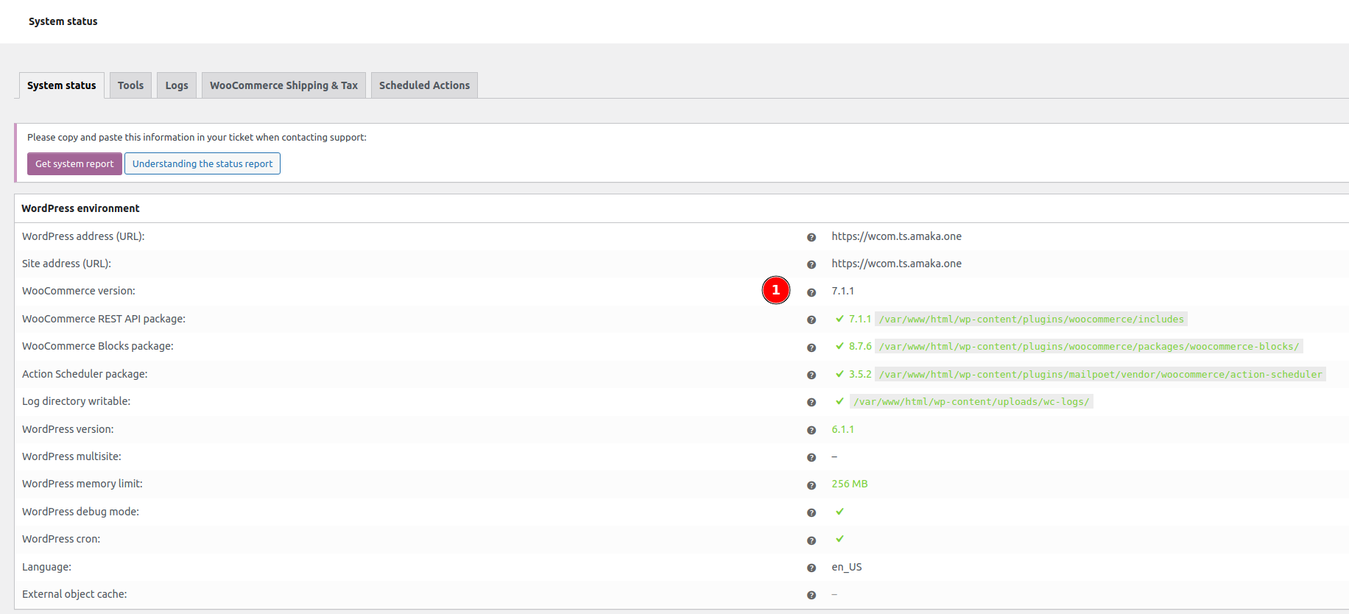 Due to technical limitations, versions older than WooCommerce 5.8 (excluded) are not be supported.
Due to technical limitations, versions older than WooCommerce 5.8 (excluded) are not be supported. -
Look for the WordPress version row in the WordPress environment tab.
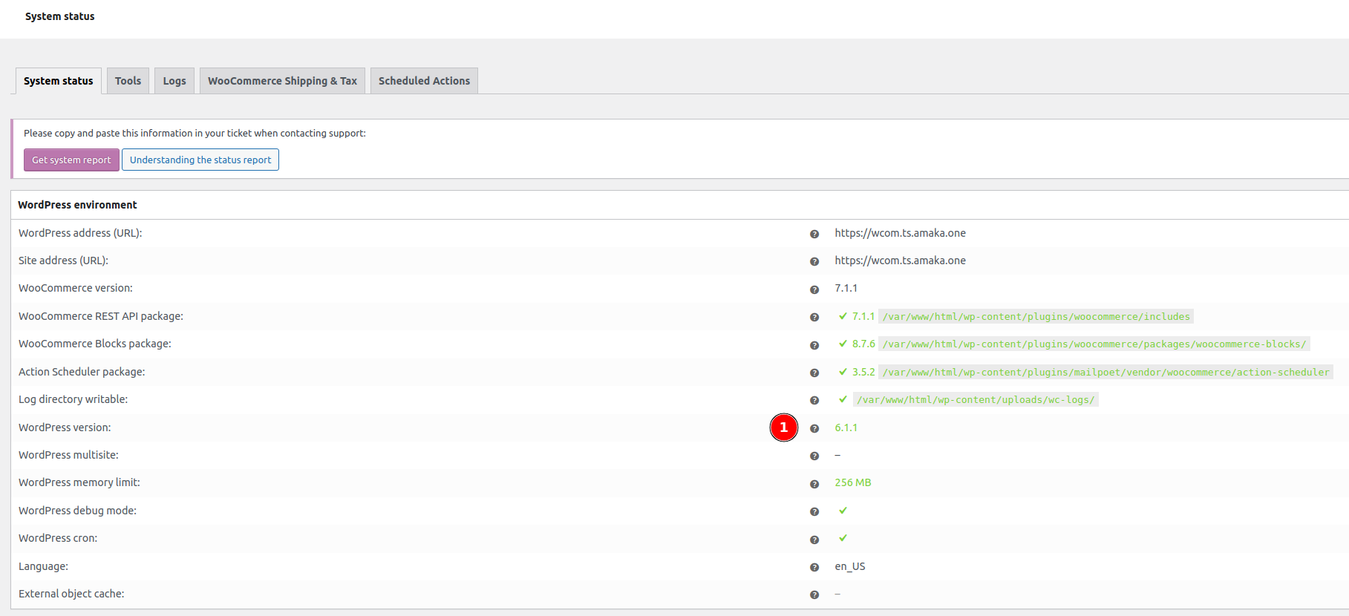 Due to technical limitations, versions older than WordPress 4.4 are not be supported.
Due to technical limitations, versions older than WordPress 4.4 are not be supported.
What’s next?
Woocommerce accounting eBook
Learn how to automate your Woocommerce accounting and spend less than an hour on your books every month.
