Overview
- Actions users should perform when connecting to Amaka, to ensure that WooCommerce integrations will work smoothly and the connection will not be interrupted or broken due to the invalid configuration.
Steps to enable pretty permalinks in WooCommerce
-
Enter the WooCommerce admin dashboard.
-
Open the Settings / Permalinks navigation link.
-
Under Permalink structure, choose either Day and name, Month and name, Numeric, Post name or Custom Structure.
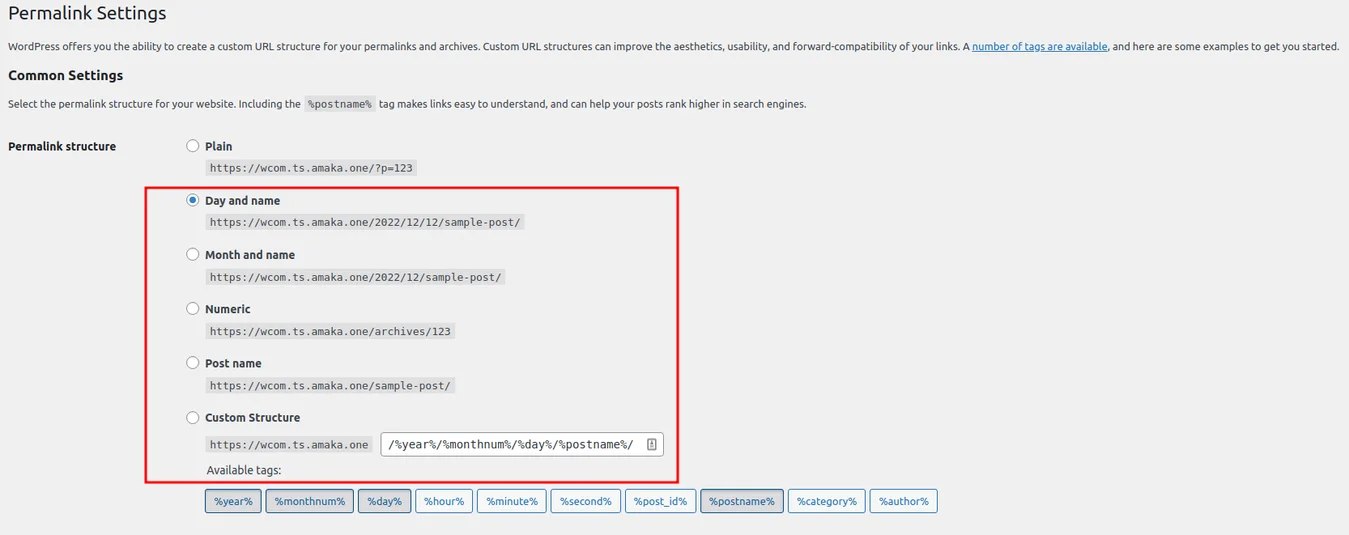
In the screenshot, we see an example of an adequately configured Permalink Structure.
What’s next?
Woocommerce accounting eBook
Learn how to automate your Woocommerce accounting and spend less than an hour on your books every month.
