Foolproof guide to starting a B2B business on WooCommerce
Starting a business-to-business (B2B) e-commerce store with WooCommerce is now easier than ever with an array of plugins and integrations available to streamline your business. B2B e-commerce requires specific functionality—such as custom pricing, user roles, and streamlined checkout options—to handle larger orders, complex catalogs, and specific requirements for wholesale buyers.
In this article, we’ll take you through the WooCommerce features that make it easy to run a B2B e-commerce store and a step-by-step walkthrough of how to set your business up. After that, we’ll guide you through how to choose the right tools to use, including free tools, and finally, how to optimize your store.
Essential features of a B2B e-commerce WooCommerce store
WooCommerce offers a range of features designed to meet the demands of a B2B or wholesale e-commerce store. It’s built on WordPress and open-source, meaning it’s easy to adapt the platform to accommodate various needs. There’s an extensive range of plugins that allow you to have custom user roles, private product catalogs, bulk pricing and more.
On top of B2B-specific plugins, you’ll be able to find a range of other options that help you to run all areas of your business. For example, you’ll find pricing configuration tools, accounting automation, marketing tools, checkout customization plugins and more that can all be integrated directly into WooCommerce.
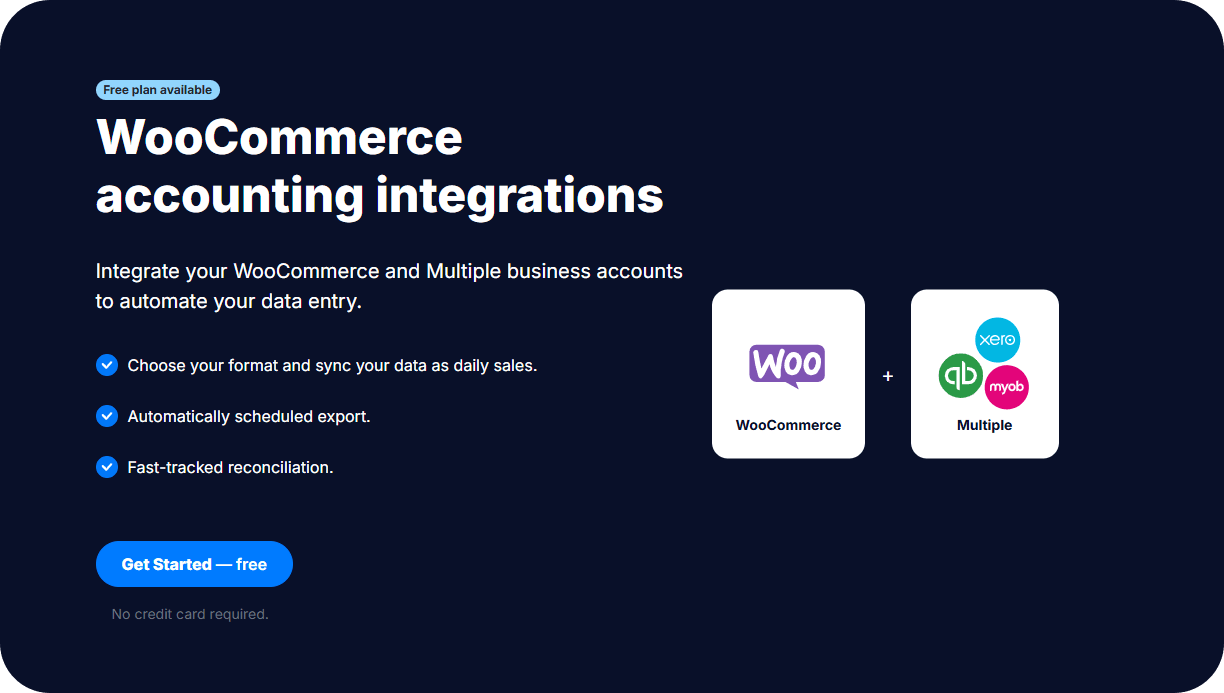
Initial steps to setting up your WooCommerce store
Before we dive into the steps specific to B2B, let’s do a quick overview of the initial setup for your WooCommerce store.
- Install WordPress and WooCommerce: You’ll need to choose a hosting provider for your domain and then install WordPress and WooCommerce. WooCommerce is a plugin that runs within the WordPress ecosystem.
- Choose and install a theme: Choose from an existing theme or choose to get a custom website design.
- Set up essential pages: WooCommerce automatically generates pages such as the shop, cart, checkout, and account pages. Customize these to match your brand experience. Then, add pages that are specific to your business.
- Configure your general settings: Set up your general settings, taxes, currency and shipping methods.
Step-by-step guide to building a B2B experience on WooCommerce
Now that we have the bare bones ready to go, you can focus on building the B2B-specific parts of your WooCommerce store. There are a few key steps you need to take to customize customer registration, pricing, and user experiences for business clients.
Basic WooCommerce B2B plugins
To start, if you only need basic customizations for user roles and pricing rules, you can get away with using a couple simple plugins. These are often cheaper and easier to set up. However, they lack more advanced features such as the ability to customize catalog visibility, payment options, checkout and order forms.
Customer registration and user roles
With B2B, customers typically need to be able to log in to your site to view exclusive product catalogs, special pricing, bulk order capabilities, different payment methods, or more complex shipping arrangements that wouldn’t be relevant to B2C shoppers. These may differ between each B2B customer as well depending on your relationships.
Hence, when creating registration forms for B2B customers, you need to ensure you’re collecting the relevant information. For example, you’ll need checkboxes or radio buttons to gather details about business type, tax details, and preferred payment terms. Plugins such as Custom Fields for WooCommerce ($6.59/month) can help with adding these to relevant forms.
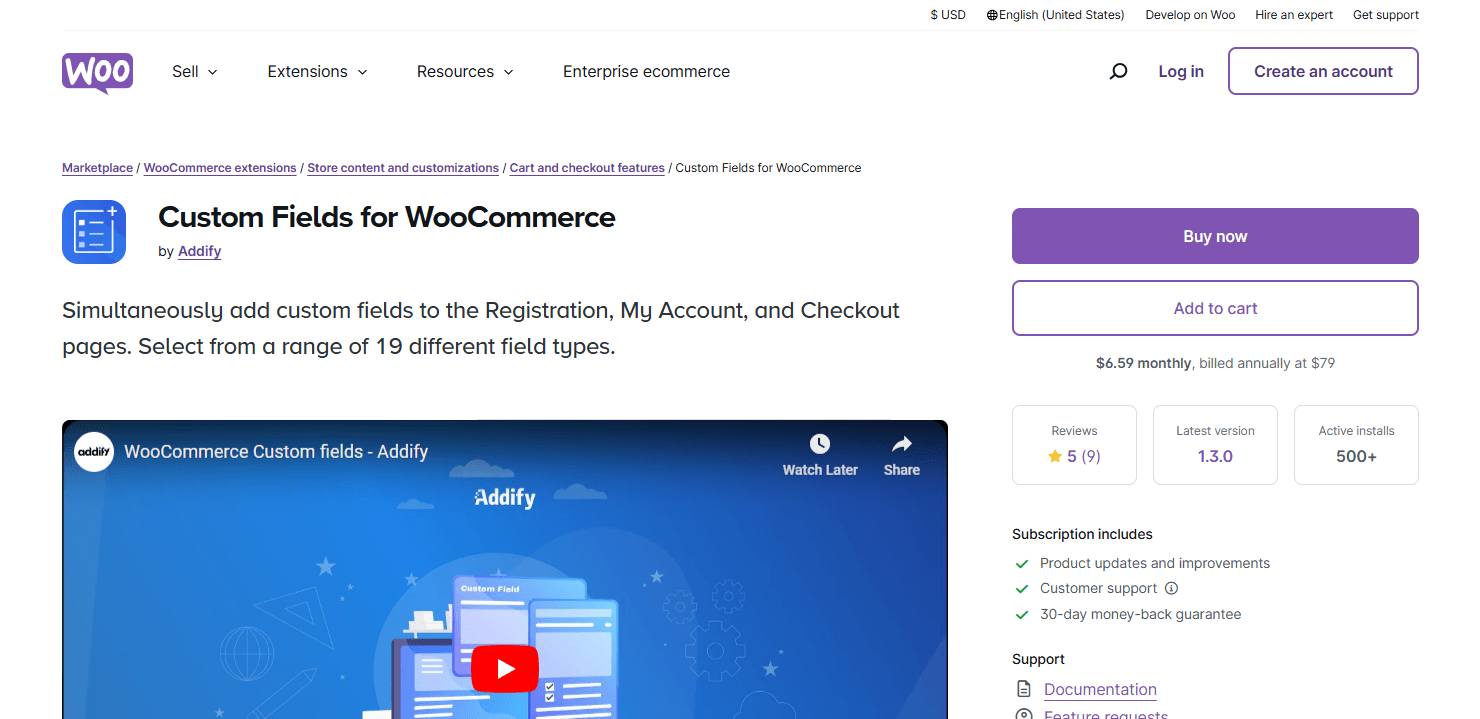
To set up the unique user roles in WooCommerce, you can use the User Roles Editor ($4.09/month) plugin. This allows you to give each customer a tailored experience by letting you assign roles and manage permissions. For instance, a user role called VIP Customers may get access to better prices. Make sure you turn on approval permissions so that you can vet applications before granting access to your site.
Configure pricing rules
The next order of business is setting up pricing rules for each defined user. If you have a limited set of pricing requirements, a plugin such as WooCommerce Wholesale Prices ($8.25/month) offers all the basic functionality you need. You can set fixed wholesale pricing or apply a percentage discount for specific users.
However, if you require a more versatile tool, the Dynamic Pricing & Discounts ($8.25/month) plugin might be more suitable. For example, B2B businesses often offer tiered pricing based on the quantity purchased previously or the type of relationship. The plugin allows you to create a wide variety of pricing and discount rules for both B2B and B2C customers. For example:
- Bulk discounts, tiered pricing and quantity-based discounts,
- Complex discount structures such as BOGO, cart-level discounts and seasonal sales,
- Minimum purchase limits to qualify for discounts, and maximum purchase limits to prevent over-ordering.
Comprehensive B2B plugins for WooCommerce
If your business requires more complex customisations, you’ll need to use a more comprehensive B2B plugin. Though these are more expensive and require additional steps to set up, they’ll allow you to control who can see specific products, payment methods, checkout options and order forms.
Examples include B2B & Wholesale Suite ($12.42/month) which is better for SMBs and B2BKing ($16.63/month) which is suited to larger businesses. To use these, you’ll need to set up customer registration and user roles, and configure pricing rules as explained in the previous section. Then, you’ll need to follow up the steps below.
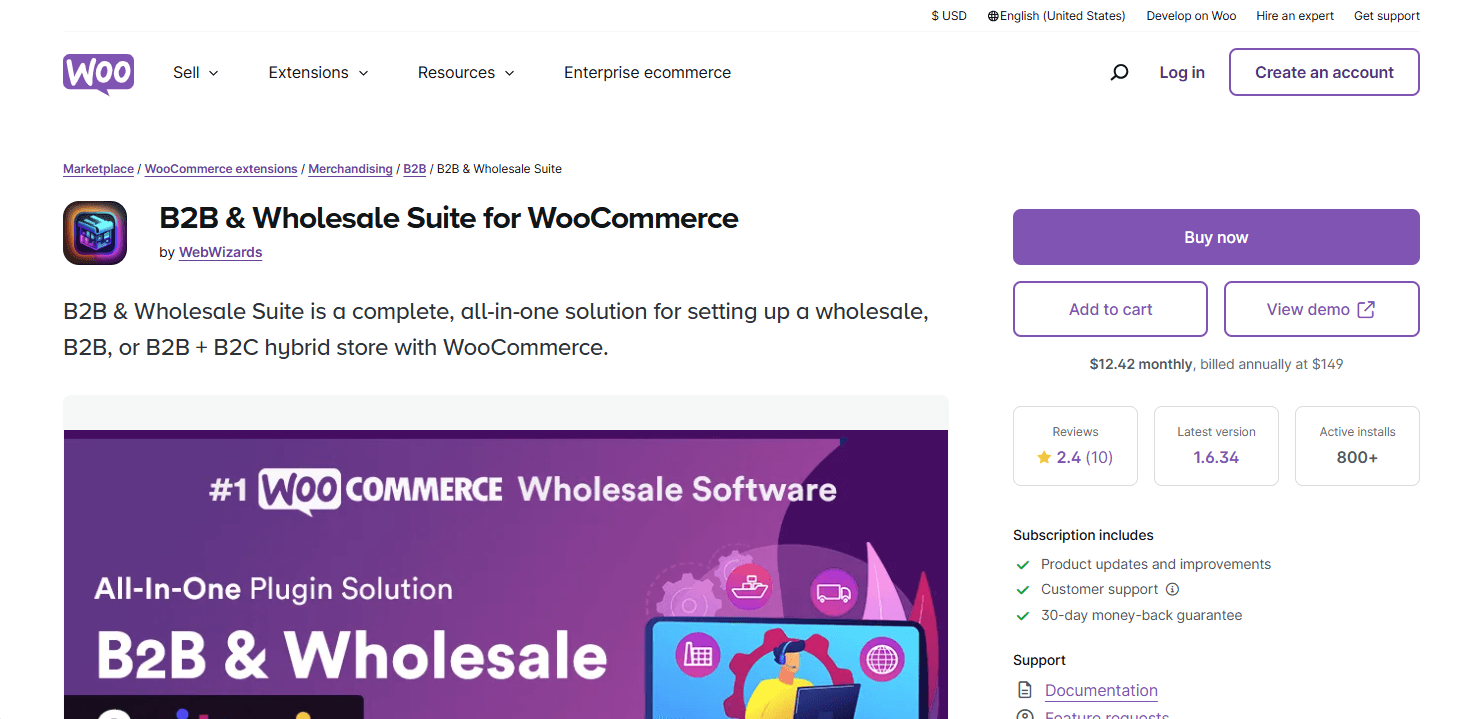
Catalog visibility and product restrictions
Once you’ve chosen a comprehensive B2B plugin and set up your user roles and pricing rules, the next step is to control which users can see specific products. Set restrictions so that only certain user roles can access certain products or categories.
For example, say you run a business called PackPro that sells packaging and warehouse materials, you may have a custom user role for customers that regularly make high-volume orders called VIP Customers. These customers may have access to a wider range of bulk materials.
Payment options customization
The next customization you can make with B2B plugins for WooCommerce is with payment methods. You can enable flexible options such as purchase orders, invoicing, and credit terms to meet the needs of B2B customers who typically prefer delayed payments instead of immediate methods like credit card payments.
Additionally, you can enable or restrict certain methods based on user roles. For instance, your business PackPro, may only offer specific credit terms to VIP Customers. Where normal customers might have 30 days to pay their invoice, those in the VIP Customers user role may get 45 or 60.
Checkout customization
Depending on the nature of your business, you’ll need to customize the billing and shipping fields in your checkout process. The B2B & Wholesale Suite plugin allows you to add VAT numbers, company names, and purchase order details to the checkout. On the other hand, B2BKing allows you to add company details and tax IDs.
Fortunately, if your plugin of choice doesn’t allow you to add the fields you need, the Checkout Field Editor ($4.09/month) plugin can be used in conjunction with both B2B & Wholesale Suite and B2BKing. Checkout Field Editor allows you to add, remove or rearrange your checkout fields.
Order forms and quote requests
The final step in setting up your B2B plugin involves adding wholesale order forms and enabling quote requests. Wholesale order forms allow customers to add multiple items to their cart at once to simplify bulk orders. Next, you can add a ‘Request Quote’ button to product pages or within the cart to give customers the flexibility to negotiate or inquire about discounts for bulk quantities.
Choosing plugins for business’s internal processes
Running a B2B business on WooCommerce means that many of your internal processes can be streamlined with the right integrations. We’ll go through a few key examples for managing your accounting, inventory, email marketing and CRM.
- Accounting: Automatically sync sales and payments from WooCommerce to your accounting software with Amaka’s integrations (free plan available or starting at $13/month for premium features) for WooCommerce to Xero, WooCommerce to QuickBooks Online or WooCommerce to MYOB.
- Inventory: Use a plugin such as ATUM Inventory Management (free plan available) for stock level monitoring, tracking, and order management. Suitable for managing wholesale stock across multiple locations.
- Email marketing: Omnisend for WooCommerce (free plan available or starting at $16/month for premium features) is a popular plugin that can help B2B businesses drive repeat business and nurture leads through automated email marketing.
- CRM: Hubspot (free plan available or starting at $18/month for premium features) syncs with WooCommerce and helps with managing client relationships and tracking customer journeys.
Woocommerce accounting eBook
Learn how to automate your Woocommerce accounting and spend less than an hour on your books every month.

How to optimize your store for a smooth B2B customer experience
Last but not least, there are a few different areas of your store that are important to optimize to ensure your B2B customers have a smooth experience. Though these aren’t necessarily essential, they’ll definitely help to maintain customer satisfaction and to set your site apart from competitors.
- Site performance and speed: Make sure to optimize your site’s performance and speed with caching solutions, fast-loading images, and a reliable hosting plan.
- Mobile-friendly experience: Creating a responsive site is crucial with B2B customers increasingly managing orders on mobile. Ensure order-forms are mobile-friendly, layouts are intuitive, and call-to-action buttons are clear.
- Advanced search and filtering: As your product catalog grows, B2B buyers will need to be able to locate products quickly. Plugins such as Ajax Search ($4.09/month) can add the ability to filter by SKU, product attributes or category.
- Reordering functionality: Allow customers to reorder based on their order history to simplify repeat purchases.
- Automated email notifications: Keep customers updated by sending automated emails at each step of the ordering process—order confirmation, shipping updates, and delivery status.
Key takeaways on starting a B2B WooCommerce store in 2025
In conclusion, you can take advantage of the plugins offered to WooCommerce stores to set up a customized and flexible B2B business. By choosing the right tools, you can create the ultimate experience for your customers and streamline internal processes to save your team more time.