Best WooCommerce + QuickBooks integration: Full comparison
Businesses looking to connect WooCommerce to QuickBooks Online can quickly find that there’s an overwhelming number of options available. In this article, we’ll go through the key features you should be looking for when choosing an accounting integration, compare popular solutions, and take you through the steps to start syncing your data.
In particular, you’ll find a comparison table of the benefits and consideration for apps from Amaka, Intuit, MyWorks Sync, PayTraQer, Synder, and Webgility. Afterwards, you can go through an in-depth explanation of these features.
Woocommerce accounting eBook
Learn how to automate your Woocommerce accounting and spend less than an hour on your books every month.

Features to look for in a WooCommerce to QuickBooks Online integration app
The best WooCommerce to QuickBooks integrations should all offer a few key features to make them worthwhile for you to consider. These include the ability to sync a range of transaction types, historical sync and additional QuickBooks Online accounting integrations for other sales channels.
To start, a quality integration should be able to sync a variety of transactions from WooCommerce to your QuickBooks Online accounting software. This includes sales, fees, taxes, refunds and shipping. Some integrations will sync these as an invoice and others will sync a journal entry. Amaka offers both options for more flexibility.
Additionally, you should be able to sync WooCommerce transactions from the past through a backsync, otherwise known as historical sync. Most integrations should offer this feature. However, the amount you can backsync may depend on the plan you choose. Certain solutions will charge an added fee.
Lastly, multi-channel businesses or those that want to have the option to expand into other sales channels in the future should consider finding an integration provider that offers a range of integrations to QuickBooks Online. For example, Amaka offers integrations to a number of e-commerce platforms, POS systems and marketplace platforms.
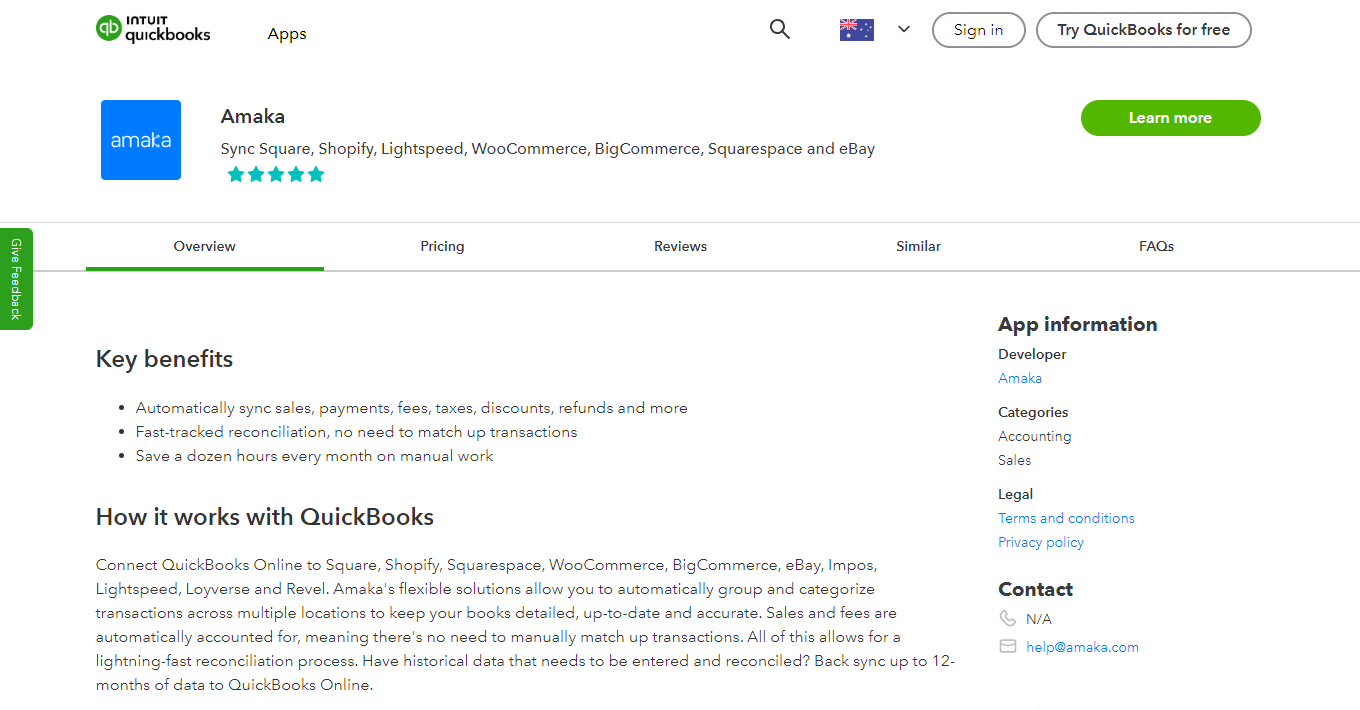
WooCommerce to QuickBooks Online integration comparison table
|
INTEGRATION |
BENEFITS |
CONSIDERATIONS |
|
Amaka (5 ★, 1202 reviews) Free plan available Premium plan starts at $18/month (7-day free trial) |
|
|
|
A2X (5 ★, 649 reviews) Starts at $29/month (Free trial available) |
|
|
|
Link My Books (5 ★, 477 reviews) Starts at $17/month (14-day free trial) |
|
|
|
Parex (5 ★, 187 reviews) Starts at $10/month (7-day free trial) |
|
|
|
Synder (4.7 ★, 131 reviews) Starts at $48/month (15-day free trial) |
|
|
|
Xero (3 ★, 98 reviews) Starts at $22/month in AU/NZ and £11 in UK (30-day free trial) Free in USA, CA, SG and ROW |
|
|
Advantages of the Woocommerce to QuickBooks Online integration by Amaka
QuickBooks App Store rating: 5 ★
Pricing:
- Free plan available
- Premium plan starts at $18/month (7-day free trial)
Benefits and considerations:
The WooCommerce to QuickBooks Online integration by Amaka gives you the option of syncing your sales and payments details from WooCommerce to your accounting software as either a daily summarized invoice or a single invoice for each order. Businesses with higher sales volumes may prefer the daily summarized invoice whereas those with fewer sales may prefer an invoice per order.
Rather than only having your QuickBooks account accurate after payments have hit your bank account, Amaka uses a clearing account that temporarily holds your sales amount. Each sync will include details on sales, payments, fees, coupons, shipping revenue, and more. Note that Amaka is an accounting integration and not a CRM or inventory management system. Customer details and stock details are not synced with our app.
Additionally, you can control where sales and payments are mapped. You can use an existing chart of accounts or let Amaka automatically create a default set for you. On top of that, you can customize how the synced invoices look. For instance, you can have a breakdown by product category.
With a 100% free plan available as well as a 7-day free trial for premium plans, you can try Amaka risk-free. Rest assured that over 80,000 small businesses and accounting professionals trust Amaka for seamless integrations and top-rated support. We’ve garnered over 1,400 5-star reviews.
To get a walkthrough or help setting up an integration, schedule a Zoom call with one of our QuickBooks-certified, CPA-trained Integration Specialists below.
How to connect WooCommerce to QuickBooks Online
Amaka makes it easy to set up your WooCommerce to QuickBooks Online integration either on your own or by booking a guided setup call one of our Integration Specialists. To go through the steps on your own, you can follow the detailed setup guide for WooCommerce to QuickBooks or follow these summarized steps:
- Begin by registering or logging into your Amaka account.
- Click New integration and select WooCommerce + QuickBooks.
- Follow the wizard to authenticate your WooCommerce and QuickBooks Online accounts.
- Then, keep following the steps to choose the configuration, invoice breakdown and format, account mapping and scheduler options for your integration.
- Click Save + Continue and you’re done!
After you’ve set up the integration, it will automatically start syncing WooCommerce transactions to QuickBooks Online in the background at the time you’ve selected. You can have the peace of mind that you can reach out to Amaka’s CPA-trained, QuickBooks-certified team any time via video call or help desk if you need further assistance.
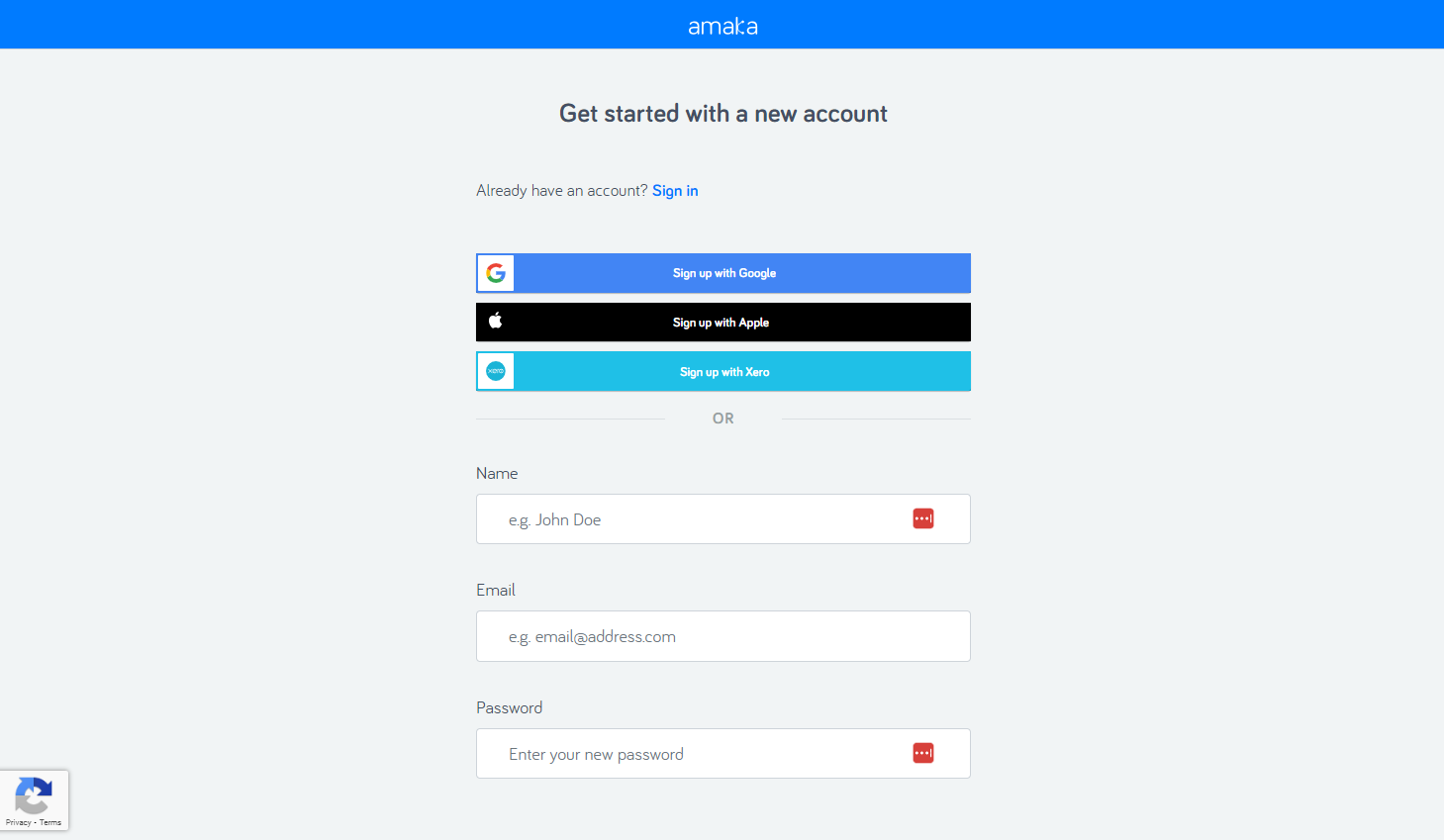
Getting professional help with your accounting integration
Accounting can be a daunting area of business and getting professional help is always recommended. We have a directory of accounting professionals specialized in e-commerce where you can find an accountant or bookkeeper in your area. You should be able to get guidance on what integration to pick as well as with setting one up.
As mentioned before, the Amaka team can help with setting up an integration or with maintaining one. We offer a solution called the Managed Reconciliation Service where we monitor and reconcile all transactions synced with an Amaka integration. This involves identifying and fixing discrepancies, as well as reporting.
Let us reconcile your books!
Our Integration Specialists can also take care of reconciling your books.

Key takeaways on the best accounting sync apps
Ultimately, choosing the best WooCommerce to QuickBooks integration requires you to weigh the features, downsides and cost of each app with the needs of your business. If you’re an e-commerce business owner, an Integration Specialist from Amaka or accounting professional can help you to choose the right option and with setting it up.