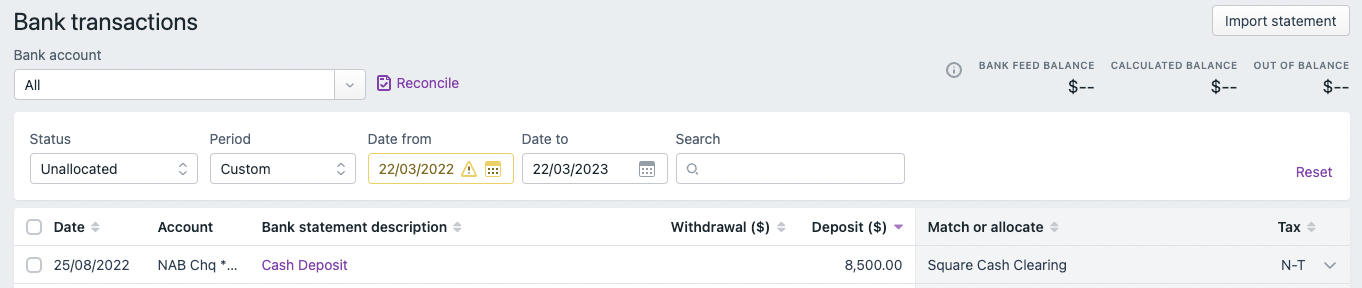Overview
- Match the Square deposit to the synced payout transfer
- Allocate other payment types to the clearing accounts
How to reconcile Square transfers
When the Square payout appears in the bank transactions, you must match this to the transfer transaction synced by the integration.
-
Log into MYOB.
-
Go to Banking and then Bank transactions.
-
Find the Square transaction and then click on “Possible match found”.
-
Click Save.
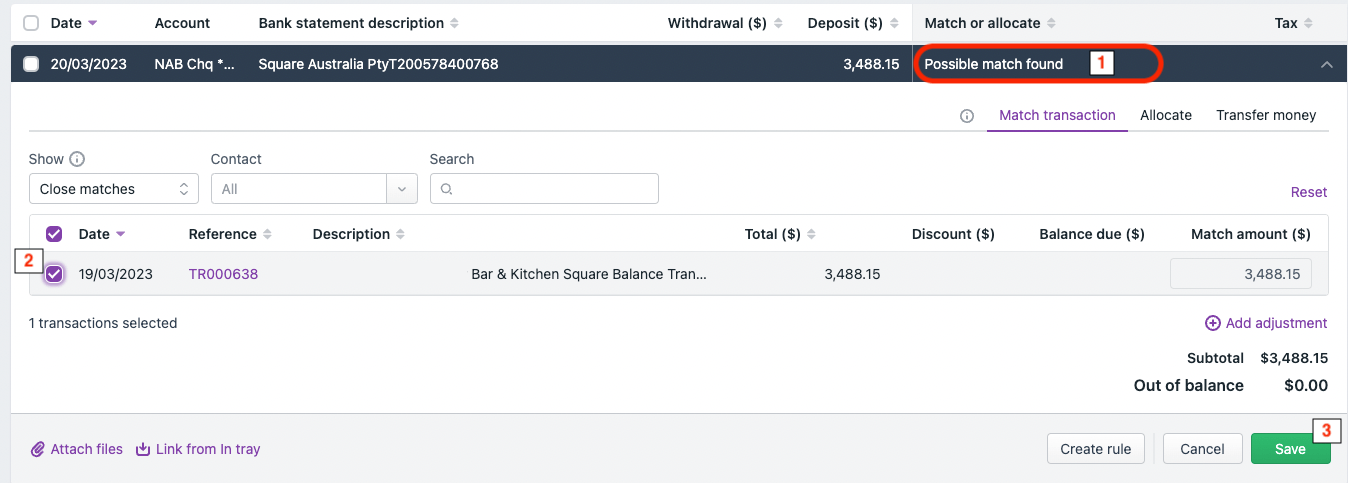
How to reconcile other payment deposits
You must take note of the clearing accounts mapped to the other payment types. If you did not change the default, you could refer to this mapping.
For example, you’ve recorded a cash payment into Square. The integration syncs this to the clearing account assigned to the cash payment type. When you deposit the cash to your bank account and the transaction reflects in MYOB, you must allocate this to the clearing account mapped to the cash payment type.
-
Log into MYOB.
-
Go to Banking and then Bank transactions.
-
Find the deposit transaction and then click on “Allocate me”.
-
Find and select the correct clearing account.