Overview
- For Square seller’s that are currently on Xero’s Starter/Early or Partner editions, this page has been created to inform you how the limitations of your Xero plans may impact the way your integration behaves from 1 June 2022 in relation to invoice and bill creations.
- Across the sales synchronisation and payment modules of our Square + Xero integration, our solution will create invoices and bills in an effort to automate the data entry and fast-track the bank reconciliation process.
Starter/Early Plan
Under this subscription, you are limited to the creation of 20 invoices and 5 bills per month.
What does this mean for your integration?
Assuming you only have the sales synchronisation module activated, on your 21st day of trade for each month, your Square sales data will not continue to flow into your Xero account. As a result of the integration creating a single, summarised invoice to capture all day’s trade, the above limitation will prevent the integration from creating new invoices.
It is important to note that you also take into consideration any other integrations or business processes that require invoices being created.
Separately, from the 5th Square payout event of each month, the bills created by the integration in respect of your Square Fees will also not continue.
Partner Edition (including Ledger, GST Cashbook and Non-GST Cashbook)
Under this subscription, you are not permitted to create invoices or bills.
What does this mean for your integration?
From 1 June 2022, the integration will not continue to work for your Xero plan. This is resultant of the limitations listed above and the mechanics of the integration (i.e. invoice creation on a daily basis for purposes of sales data entry and also bill creation for Square Fee expenses).
How do I upgrade my Xero plan?
You can upgrade your current plan through the Xero platform to continue to get the most out of our Square + Xero integration. Feel free to refer to this link to initiate this process.
Should not upgrade your Xero plan and wish to disable your integration, this can be done via square.amaka.io. To learn more, please follow this link.
As part of disconnecting the Payment Service of the integration, we recommend you also update your invoice branding theme details within Xero to ensure all recipients still have a valid way of making payment on your outstanding invoices. Please refer to the Xero guide to update your invoice branding theme details.
We strongly recommend removing Square Payment from the ‘Connected Payment Services’ within Xero as follows:
-
Click the organisation name, then select Settings.
-
Click Payment Services.
-
For the payment service you want to remove, click Edit and select Remove.
-
Click Remove.
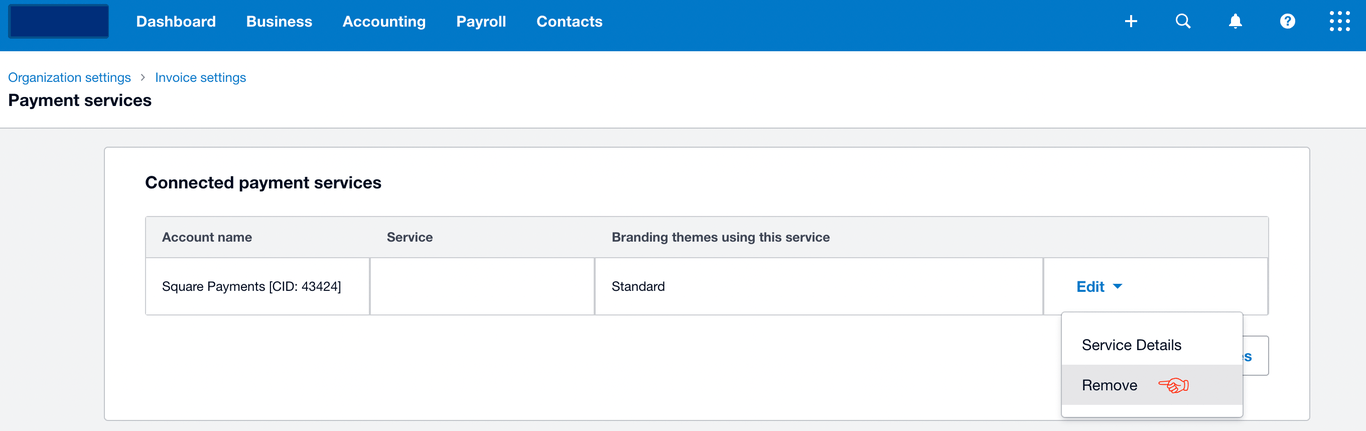
To the extent you have no other payment services available within Xero, we recommend at least including your preferred account details in the invoice branding theme.
FAQ
Find answers to the most frequently asked questions about Xero plans.