How to automate document execution between DocuSign and Xero
If you’re creating invoices, quotes and other key documents in Xero, you can automate the document execution process by using DocuSign and Amaka’s 100% free DocuSign + Xero integration. We’ve teamed up with DocuSign on a free webinar to discuss the current challenges associated with agreements and how to overcome them.
The webinar panelists are Gian Ottavio, Global Partnerships Lead at Amaka, and Mohamed Ali, Lead Solution Architect at DocuSign. Watch the 30-minute video or read through the key points below.
Key points from the DocuSign + Xero webinar
- Amaka is trusted by over 40,000 small businesses and accounting professionals for our range of integrations with the likes of DocuSign, Square, Revel and more.
- DocuSign allows businesses to manage electronic agreements with eSignature.
Technology and automation for small businesses
- With the ability to have documents executed electronically or create virtual stores on Shopify and Square, the use of technology in small business has become a no-brainer.
- 4 in 5 business owners believe they’re not fully leveraging their technology to their fullest potential and this is where automation tools like integrations come into the picture.
- Integrations serve as a lynch-pin between two pieces of technology, allowing them to talk to one another, usually to translate data.
The current state of agreements
- Agreements are everywhere whether it’s signing up a customer, sending out a quote or creating an invoice.
- Getting all the signatures you need can be fairly complicated.
- For example, if you have a sales agreement, a draft needs to be sent to the customer for approval, finalized, approved internally and by the customer, all while being updated manually into the system of record.
- The manual process can take a lot of time and leaves a lot of room for error.
- Across the DocuSign eSignature customer base, 82% of agreements are completed in less than a day, and 50% in less than 15 minutes.
How Amaka’s DocuSign + Xero integration works
- The 100% free DocuSign + Xero integration has been delivered in partnership by Amaka and DocuSign to save users even more time.
- Unlock further automation across the execution process for Xero documents including invoices, quotes, bills, purchase orders and expense claims.
- Once a Xero document is ready for finalizing, it is automatically pushed to DocuSign where an envelope will be automatically prepared for signing.
- After the document has been executed, the status is updated in Xero and the finalized document will then be re-attached to the Xero file.
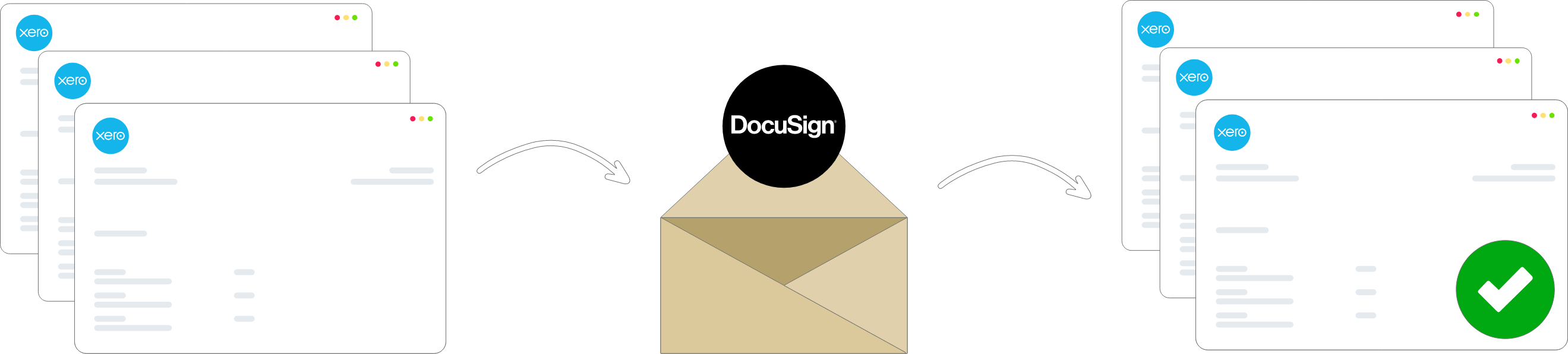
How to get started with DocuSign + Xero
- Sign up for a DocuSign account and a Xero account (if you haven’t already),
- Follow the DocuSign + Xero setup guide to activate your integration,
- Or, book a support session with Amaka so that our Integration Specialists can walk you through the setup process.