Pin it to win it: The guide to WooCommerce success on Pinterest
For WooCommerce businesses, unlocking the full potential means tapping into diverse platforms such as Pinterest. With its visually-driven and highly-engaged user base, it stands out as a powerhouse for e-commerce opportunities.
In this article, we’ll guide you through the essential steps to seamlessly connect your WooCommerce store with Pinterest, empowering you to sell directly on this platform. From setting up your store to optimizing product listings and figuring out your accounting, we’ll cover the strategic aspects of leveraging Pinterest for your e-commerce success.
Woocommerce accounting eBook
Learn how to automate your Woocommerce accounting and spend less than an hour on your books every month.

The nature of Pinterest as a sales channel
Pinterest is a visual social media platform with over 498 million active users sharing images and videos every month. Unlike Instagram and Facebook, people use Pinterest as a visual discovery engine, often with purchase intent. Pinterest has a diverse audience spanning a range of ages, interests and locations. However, there is a primarily female user base.
As an e-commerce business, Pinterest holds immense potential as a sales channel. It offers a way for businesses to showcase products and foster a direct connection with potential customers. Pinterest offers a range of features, such as Rich Pins and Product Pins, that make it easier for potential customers to engage with and purchase your products.
According to Pinterest, “A whopping 97% of the top searches on Pinterest are unbranded. What this means for you is that Pinterest shoppers haven’t made up their minds—they’re open to learning about your products. And when Pinterest shoppers do decide, they spend 2x more than people on other platforms.”
Setting up your WooCommerce store on Pinterest
You can connect your WooCommerce store to Pinterest with an integration. To start, you need to have a Pinterest business account. Then, from your WooCommerce dashboard, go to Plugins and install Pinterest for WooCommerce. You then have to go to Marketing and connect to Pinterest. Follow the prompts to verify your site.
Follow the guide to linking WooCommerce and Pinterest to:
- Connect your WooCommerce catalog to Pinterest to allow people to browse your products on Pinterest with Product Pins
- Add the Pinterest Save Extension to your products so that people can Pin (save) images directly from your site
- Set up the Pinterest tracking tag and conversion tracking for better data
- Join the Verified Merchant Programme
Optimizing product listings for Product Pins
Product Pins are a type of Rich Pin on Pinterest that allow people to know your products are shoppable. They must contain the product title, description, pricing and availability. Optionally, you can include the product category, sale price and reviews. It’s important to ensure all product information is up-to-date on your WooCommerce store.
With Pinterest being a visually-driven platform, it’s important to ensure you include vibrant, high-quality images and/or videos that resonate your brand identity. These should both capture attention and build a memorable presence for your products on Pinterest. Within the description, include unique selling points and benefits.
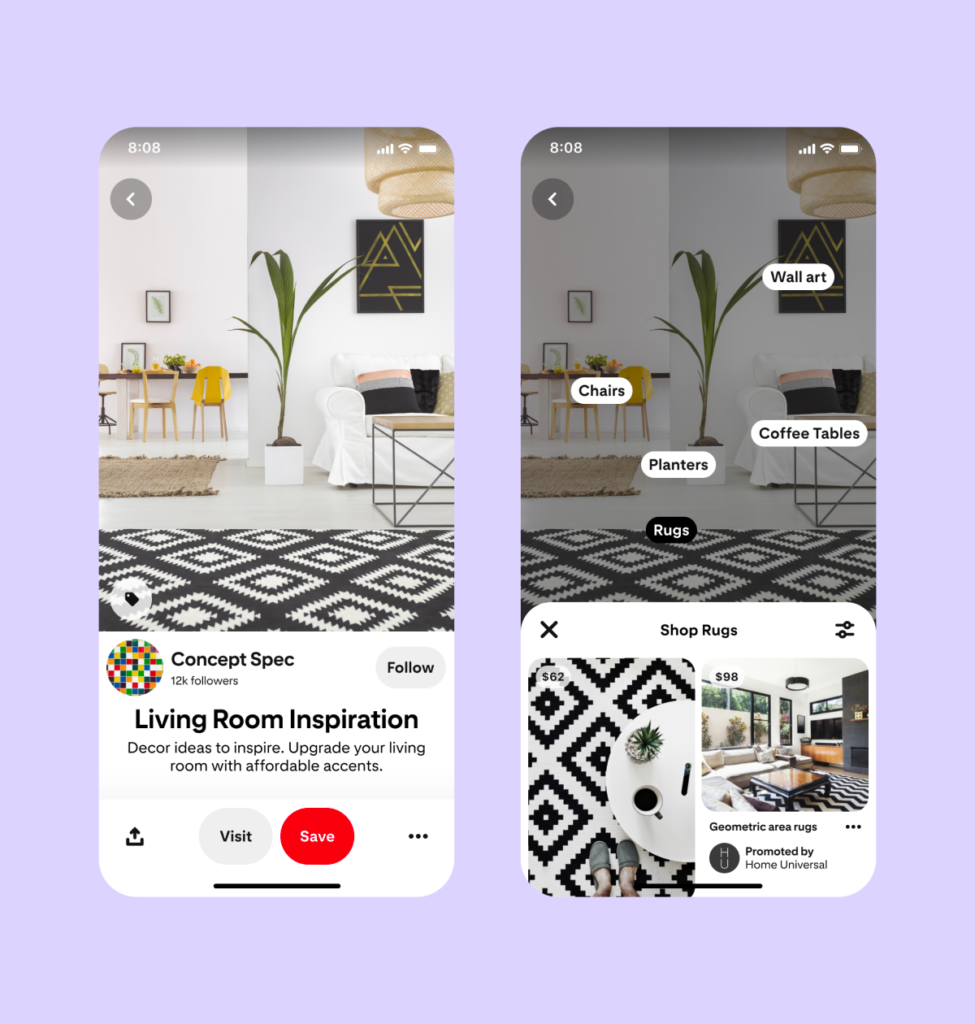
Creating boards and shoppable collections
As a WooCommerce seller on Pinterest, optimizing your presence through boards is key to engaging users and driving sales. Start by creating thematic boards that resonate with your product categories, ensuring each board is accompanied by captivating visuals and keyword-rich descriptions.
Furthermore, harness Pinterest’s Shoppable Collections feature to curate cohesive groups of related products within a single Pin, facilitating a seamless shopping experience for users. For example, a furniture store may have a Shoppable Collection for a mid-century modern bedroom that includes a bed frame, bedside table and dresser.
By consistently refining your boards and leveraging Shoppable Collections, you create an immersive and user-friendly journey for Pinterest users, ultimately translating engagement into successful transactions.
Utilizing Pinterest Analytics for sales insights
Pinterest Analytics plays a pivotal role in refining your e-commerce strategy. By tracking metrics like impressions and engagements, valuable insights into user preferences emerge. For example, you can see whether customers are viewing your products on mobile or desktop to optimize accordingly. Similarly, you can see what Product Pins and boards are performing the best, allowing you to to create more relevant content.
This data-driven approach enables strategic adjustments, optimizing your content for increased effectiveness on Pinterest and fostering engagement and conversions for your WooCommerce business.
Promotional strategies for WooCommerce and Pinterest
Implementing promotional strategies for WooCommerce on Pinterest can involve implementing Pinterest Shopping Ads. These ads seamlessly integrate your products into users’ feeds, maximizing visibility and engagement. By leveraging Pinterest’s visual appeal, Shopping Ads enhance discoverability, captivating potential customers and driving direct sales.
Then, consider how to implement Pinterest into your wider marketing strategy. For example, including it as part of your social media content calendar or new product release marketing campaigns. By using Pinterest in both paid and organic capacities, you can make the most of the unique platform.
Managing your accounting for WooCommerce
Effective management of your accounting and finances is paramount, especially as you navigate multiple sales channels with WooCommerce. Harnessing cloud-based accounting software not only provides a secure repository for vital data but also offers access to a suite of tools and reports, streamlining your business accounting processes.
The good news for WooCommerce users is that, when you connect your WooCommerce store to Pinterest, your sales data remains within WooCommerce. From there, you can effortlessly transfer this consolidated data to accounting software through dedicated integrations.
Amaka offers WooCommerce accounting integrations for Xero, QuickBooks Online and MYOB. You can synchronize all daily sales and payment transactions daily. This integration speeds up the bank reconciliation process, offering significant time savings every month. You can get started on a free plan or free trial of a premium plan. Schedule a Zoom call for a comprehensive walkthrough and determine the plan that aligns best with your needs.
Key takeaways on selling on Pinterest with WooCommerce
In summary, the fusion of WooCommerce and Pinterest is a game-changer for e-commerce ventures. It’s more than just expanding reach; it’s about crafting an immersive shopping experience. By using analytical, finance and accounting tools, you can keep informed, allowing strategic adjustments for continued success.