How Facebook’s new Pages experience will help small businesses build community
Earlier this month, Facebook started rolling out a new design for Facebook Pages, set to reach all Pages in the coming months. For small businesses, this means new ways to build your brand. The focus is now on building a community. Most noticeably, Facebook has said goodbye to the Like button, favouring followers as a better representation of a Page’s reach.
The new Facebook Pages comes with a more intuitive and clean design, and exciting features. By understanding these changes now, you can be an early adopter and stand out against the competition. This article will run you through what the changes mean for your small business as well as how you can take advantage of them.
Why get rid of Facebook Pages Likes?
For as long as we can remember, the Likes count has been one of the key metrics for measuring the success of a Facebook Page. A fews years ago, Facebook introduced Followers, representing the people who actually received updates from a Page. This meant that you could Like a page but opt out of being a Follower if you didn’t want a Page in your News Feed.
By removing Likes, there’s now a more realistic understanding of how many people are actually receiving a Page’s updates. What does this mean for your small business? You might find that your Followers count is a lot lower than your Likes count. Now, regular creating content that your community actually wants to see and engage with is more important than ever.
Making the most of the new design
According to Facebook, the new Pages design places more attention on the bio, key information and posts. Though this isn’t a massive change in focus, it’s a great reminder for small businesses to brush up on these areas. For many potential customers, your Facebook Page will be one of their first points of contact with your brand.
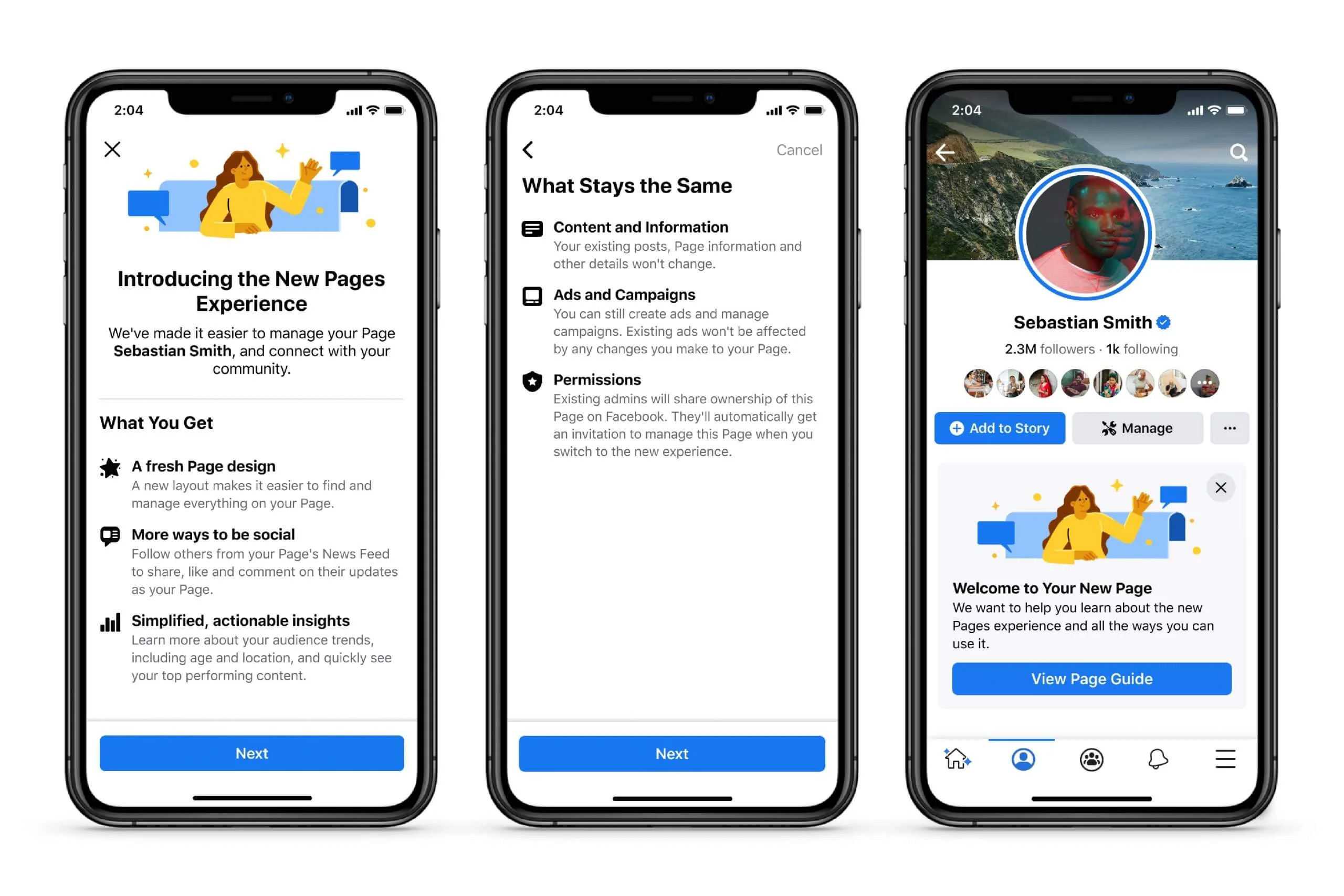
Image credits: Facebook
Your bio should be able to explain what your business does and why people should engage with it in a matter of seconds. Next, your key information should be updated to avoid confusion. This includes regular opening hours, holiday opening hours, contact details, and safety measures. Finally, developing an understanding of what your community wants to see and having a posting schedule is crucial. Small businesses need to invest time in researching and testing content.
Engage with your community with the News Feed for Pages
One of the most notable updates is the introduction of a dedicated News Feed for Pages. Your small business can now join in on conversations, engage with other Pages and fans, or follow trends. Page conversations will appear more frequently in Followers’ News Feeds. Plus, people can follow your Page directly from comments sections and recommendation posts.
For your small business, this means that being active on Facebook now allows for even more visibility. It’s beneficial to be strategic with how you connect with people through comments and replies, seeing as people will be able to follow your Page directly in the comments sections if you’ve managed to win them over. Remember to have a clear brand voice and identity.
Hosting a Q&A on your small business Facebook Page
Over on Instagram, the success of Polls and Questions for building engagement through Stories has been phenomenal. Now, Facebook has introduced a similar interactive feature, allowing Pages to host a Q&A. On Facebook Pages, the questions you answer can become a stack that people can swipe through.
Small businesses can leverage this feature in a number of ways. You can use the feature for people to easily find answers to frequently asked questions. Or, you can theme the stack by focusing on questions that might relate to one certain person, topic, story or idea. Keep your community engaged and allow new visitors to get a better understanding of what your business is about.
New insights, page management tools, and safety features
On top of the more actionable changes mentioned above, there are some additional features that will be helpful for across all Facebook Pages:
- Simplified and action-based insights into audience trends and top performing content
- More granular access permissions based on specific tasks, i.e. Insights, Ads, Content, and Community Activity & Messages
- Better detection of activity that violates policies, i.e. hate speech, violent, sexual or spammy content and impersonation
- Blue checkmarks for verified Pages are more visible and comments from verified Pages may appear higher in comments sections and News Feeds
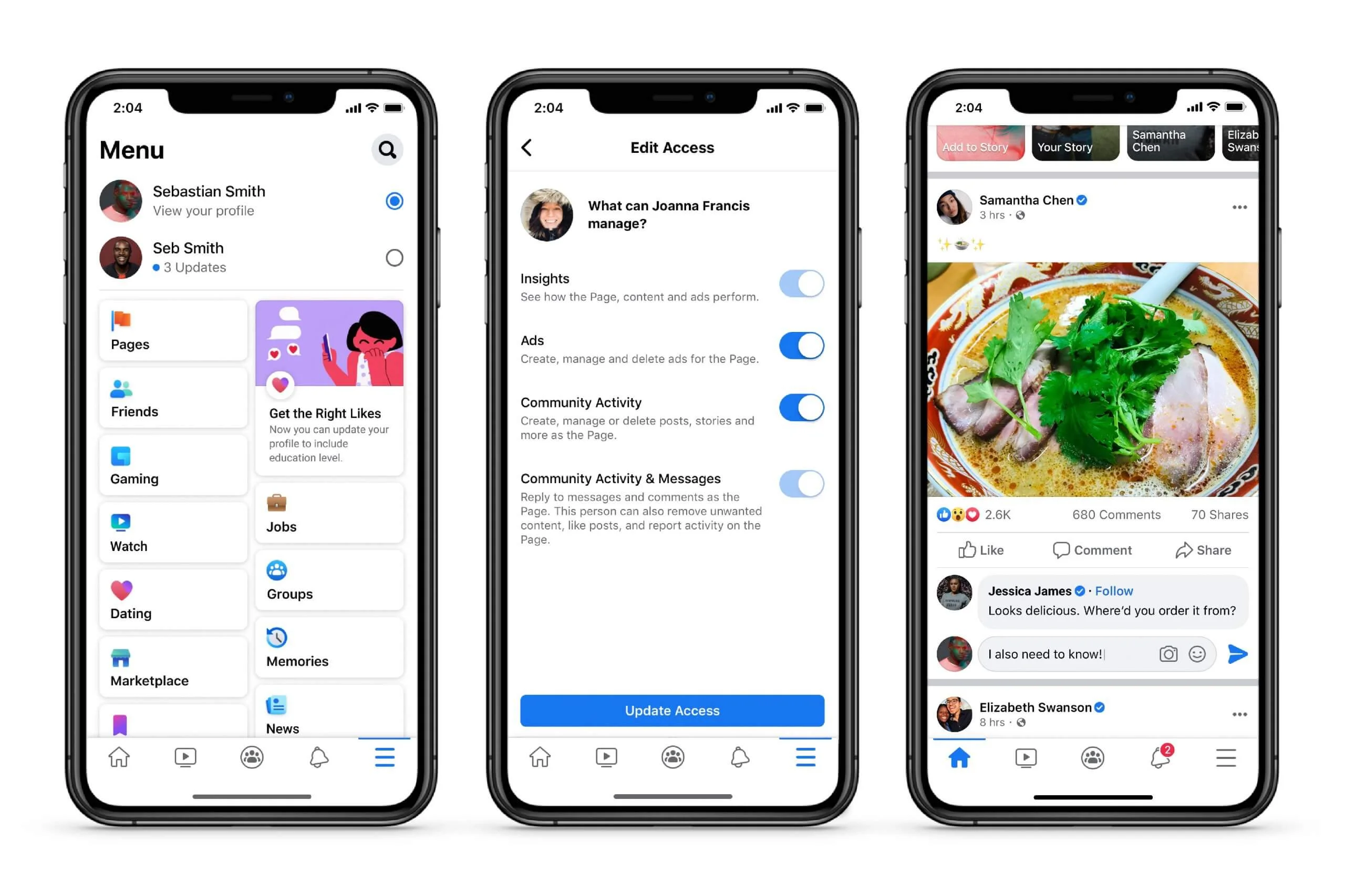
Image credits: Facebook
Key takeaways on Facebook Pages for small business
As this redesign is rolled out to Pages over the next few months, small businesses now need to put a greater emphasis on engagement. Make sure to consider this in your overall Facebook content strategy and take the opportunity to be one of the first amongst your competitors to take advantage of features like the News Feed and Q&A function.